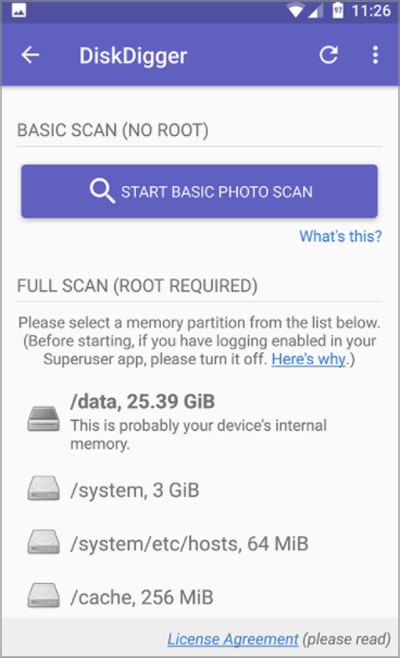But what if the photos have been permanently deleted from the trash, and you don’t have any backups either? Data Recovery Apps for your phone and PC-based recovery software for your SD card will be your best options in this scenario. You can find all the details about how to apply these solutions and recover deleted photos on android in our guide below.
Restore Deleted Photos on Android from the Trash
When you delete a photo, most of the time, it’s not immediately deleted. It’s actually moved to the trash, also called the Recently Deleted Files or Recycle Bin folder. Deleted photos typically stay in the trash for 30 days, before which, you can easily restore them with the following steps:
Recover Deleted Photos on Android from the Cloud
If you use any form of cloud storage to store, sync, or backup photos, you can restore your photos from there. Most cloud storage apps store deleted photos and files for 30 days or more. So, for recently deleted photos on Android, this will likely be helpful.
Google Photos
Google Photos stores photos for 30 days in the trash folder. If your photos or videos were backed up to Google Photos, this number increases to 60 days!
Google Drive
Files deleted from Google Drive stay in the trash for 30 days before being permanently deleted. To recover photos from Google Drive:
Microsoft OneDrive
OneDrive normally stores deleted files for 30 days. But if you’re using a work or school account, the files remain in the trash bin for up to 93 days!
Use Data Recovery Apps to Recover Deleted Photos on Android
When you delete a photo, or anything really, even from the trash bin, it doesn’t actually vanish into nonexistence. The space that the file was occupying is simply marked as free, and your OS overwrites the data in that space with new data as required. This is why, even if you think you’ve permanently deleted photos from your gallery or phone, it can still be possible to restore them using Data Recovery Apps. Some popular apps for this include Disk Digger, Dumpster, Android Data Recovery, FonePaw, and Dr. Fone. The exact steps will differ according to the app but the general steps are listed below:
Recover Deleted Photos on Android from an SD Card
If you use an SD card to store your photos/files on android, you can use Data Recovery Software on a PC to recover the lost photos. Some popular software on Windows for recovering deleting photos include Recuva, PhotoRec, and Stellar Photo Recovery. Mac users can use the macOS versions of these softwares or instead opt for EaseUS Data Recovery or Disk Drill. Now, to recover the photos from the SD card:
Take your Device to a Data Recovery Specialist
If none of the solutions above were helpful, your only option may be to hand your phone over to a repair center. A data recovery specialist will have access to forensic data recovery tools and techniques, which could be helpful. Even with an expert, there are no guarantees though.
How to Back up Your Data and Photos on Android?
Ultimately, the best way to deal with data loss is to be prepared for it with regular backups. Backing up your phone data (Contacts, Call and Messaging History, System Data, Third-Party Apps Data, etc.) is generally quite straightforward. To do so: To backup multimedia files like photos and videos as well, you’ll need to sign in to your Google Account or Device Manufacturer Account (e.g. Samsung Account). To do so: If you wish to enable automatic backups for current/future photos, enable Sync on your Google Account, Google Photos, and Google Drive.
Do Android Phones Have a Recycle Bin / Trash Folder?
While android phones don’t have an official Recycle Bin, they do have similar folders for various purposes. The Trash Bin, which you can access via Gallery Settings, stores photos and videos deleted in the last 30 days. The Recently Deleted Files folder in the file manager also serves a similar purpose, except for all kinds of files. If you use cloud services such as Google Photos, Google Drive, or Microsoft OneDrive, they have their own Recycle Bins as well.
I Permanently Deleted My Photos On Android. Can I Still Recover Them?
When you delete a photo permanently, the space occupied by that photo is marked as free space. Over time, your system will write over the photo and use that space as necessary. This is why it’s advised to not use your device after any kind of data loss. The more you use your device, the higher the chance of valuable data being overwritten and lost forever. On the other hand, if you only deleted your photos recently and haven’t used your device too much since then, there’s still a good chance of success using Data Recovery Software.
How to Recover Permanently Deleted Photos on iPhone/Mac?
iPhone users can recover permanently deleted photos easily if they have an iTunes or iCloud backup. In case of no backups, you can use third-party recovery apps such as TenorShareUlt, iMobie, or iMyFone. In addition to these, Mac users can also use the Time Machine backup to restore permanently deleted photos. We have an article with step-by-step instructions on how to recover permanently deleted photos on iPhone for your further reading.